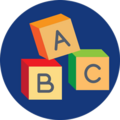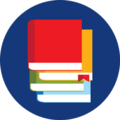Human Resources

Wayne RESA's SMART Payroll System is an extensive human resource and payroll system with integration to the general ledger, time and attendance, and fringe benefit systems. Each component efficiently manages and easily maintains all employee-related information.
Have a question about SMART?
Submit a ticket via email bussvc.support@resa.net. Please be sure to include the following information in your email:
- Details related to the issue
- Image of what is displayed on your screen
- How often has the issue occurred
- Contact information (name, district, and phone number)
- Availability
- Urgency of request
You may also call (734) 334-1855 to leave a voicemail. The voicemail is automatically directed to our helpdesk application. A Business Analyst will respond when they are able.
Do you have an urgent issue? Call (734) 334-1351 during normal business hours and your call will be directed to a Business Analyst immediately.
Documentation
Documentation is only accessible within the application, SMART Web or through our client Google Drive. If you need access to documentation or can’t find what you are looking for, please submit a ticket to bussvc.support@resa.net.
Software Upgrades and Releases
Below are two links. The first is for Consortium members to implement our software installations. A login ID and password are needed to access the software installations. If you need assistance with an ID, please call your content consultant at (734) 334-1353. The second link is for application software release notes.
About the HR System
HR Record Keeping
- Benefits administration
- Compensation management
- Workforce planning
- Succession planning
- Applications tracking
- Position management
- Employee labor relations
- EEO/Affirmative Action
- Absence management
- COBRA administration
- Employee health & safety
Human Resource Listserv
RESA Information Technology Human Resource and Payroll staff sends important notices, tips and other communications through the Listserv.
Please sign up for the Listserv by sending an email to munroej@resa.net
In the body of the message type: subscribe personnel YourFirstName YourLastName
You will receive an email message back from imailserv with the subject "subscribemessage". You do not need to respond.
To unsubscribe, send an email to imailsrv@groups.resa.net
Do NOT put a subject line in the email.
In the body of the message on one line type: unsubscribe personnel YourFirstName YourLastName