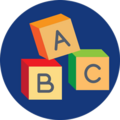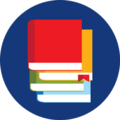Transportation Technology
Providing pupil transportation, maintaining a bus fleet, and tracking certification dates for drivers are important elements of a district transportation department. Wayne RESA can offer software applications that will make the job easier as well as more efficiently run. Click on the respective icons below for a closer look.
Support Team
With over 50 years of transportation application experience, Wayne RESA provides customized service geared to meet our clients’ needs. From start to finish, our team is committed to fast, friendly, flexible support for our clients. We will assist with analyzing your needs, training personnel, and the actual implementation of the software. We take pride in the fact that our quality support goes beyond the installation!
Listservs by Technology
A Transportation Listserv for each of the Transportation applications (Polyplot, Fleet Manager and Driver Certification) is available. RESA Instructional Technology Transportation staff will send important notices, tips and updates for Polyplot, Fleet Manager and Driver Certification, as well as other communications through the respective Listserv.
Drivers Certificate
Please sign up by sending an email to: johnsod@list.resa.net.
In the body of the message type: subscribe drivercert Yourfirstname Yourlastname
To send a message or post a question or comment to all subscribers of the Driver Certification Listserv, email: drivercert@groups.resa.net
To unsubscribe, send an email to: johnsod@groups.resa.net
Do not put a Subject line in email
In the body of the message on one line type: Unsubscribe drivercert YourFirstName YourLastName
Fleet Manager
Please sign up by sending an email to: johnsod@groups.resa.net
In the body of the message type: subscribe fleet Yourfirstname Yourlastname
To send a message or post a question or comment to all subscribers of the Fleet Manager Listserv, email: fleet@groups.resa.net
To unsubscribe, send an email to: johnsod@groups.resa.net
Do not put a Subject line in email
In the body of the message on one line type: Unsubscribe fleet YourFirstName YourLastName
Polyplot Mapping System
Please sign up by sending an email to: johnsod@groups.resa.net
In the body of the message type: subscribe polyplot Yourfirstname Yourlastname
To send a message or post a question or comment to all subscribers of the Polyplot Listserv, email: polyplot@groups.resa.net
To unsubscribe, send an email to: johnsod@groups.resa.net
Do not put a Subject line in email
In the body of the message on one line type: Unsubscribe polyplot YourFirstName YourLastName
You will receive an email message back indicating the add was successful. You are now on the list.
Trip Manager
Please sign up by sending an email to: johnsod@list.resa.net.
In the body of the message type: subscribe tripmanager Yourfirstname Yourlastname
To send a message or post a question or comment to all subscribers of the Driver Certification Listserv, email: tripmanager@groups.resa.net
To unsubscribe, send an email to: johnsod@groups.resa.net
Do not put a Subject line in email
In the body of the message on one line type: Unsubscribe tripmanager YourFirstName YourLastName
Technologies
Drivers Certificate
Driver Certification© is an essential tool for school district transportation departments. It is specifically designed to track the expiration dates of required certified areas. It allows electronic input of an employee’s certified, personal, and training information. Upon activating the program, drivers with an overdue CDL, physical examination, and/or continuing education classes are displayed.
Driver Certification© is implemented in over 60 districts throughout Michigan.
Program Features
The Driver Certification© program will electronically track driver information such as:
- Automatic notification of expired certifications (i.e., CDL, physical examinations, Advanced driver training, etc.)
- Drivers’ training courses
- Seniority dates for bidding purposes
Other features of Driver Certification© are:
- Quick reference for required dates
- Emergency contact information
- Capability to export driver data for third-party drug testing companies
- Windows GUI interface
Reports
Driver Certification© offers several standard reports, all of which can be customized. Reports available are:
- Physical Exam Expiration
- CDL Expiration
- CEC White
- CCC Yellow
- CCE Green
- Overdue Drivers
- Employee Summary
- Employee Roster
- Mailing Labels
- Seniority
- SM4515 - The State of Michigan, Department of Education has endorsed ã for use in electronically reporting the SM4515 Employee Roster report.
System Operation
- Colorful Windows technology
- User-friendly Windows environment
- Open Database Architecture
- Many drop-down lists for users to select from
Fleet Manager
Implemented in over 60 districts throughout Michigan. Fleet Manager© is an office management system designed for a maintenance/repair facility. The system is designed to handle a wide variety of functions. The system will maintain fleet history, thus allowing the user to report on the cost to keep a vehicle on the road.
The system maintains all your pertinent maintenance information for quick and easy referencing. You will be able to track items such as equipment and inventory, fuel consumption, purchase history, cost accounting and maintenance service history.
Fleet Manager© , provides the following maintenance or repair facility features:
- Vehicle/Equipment Information – Each record includes complete information for each vehicle including additional equipment, state-reporting information, cost, Work Order, Fuel, and Tire History.
- Work orders – The work order component can perform with or without the Parts Inventory system. It tracks Maintenance, Repairs, Parts Used, Outside Repairs, and Labor costs associated with Work Orders.
- Parts Inventory System – Users have the option to maintain a complete inventory system. Fleet Manager© has all the functionality necessary for tracking inventory levels and adjusting quantities as parts are used or received.
- Fuel usage – Maintain fuel consumption daily or weekly. Calculate MPG with the click of the mouse. Monitor fuel tank levels with optional low fuel warning. Custom programming to interface with electronic fuel tracking systems is available.
- Tires – The Tire component allows complete tracking of tire inventory from point of purchase.
- Employee – The Employee component maintains information for employees as well as tracking Work Order history performed by each respective employee.
- Vendor information – Maintain vendor information as well as history for vendor parts and vendor outside repairs.
- Categories/Scheduling – Repair categories are user-defined and generally coincide with Parts classifications. Preventive Maintenance categories are also user-defined. User establishes PM categories and schedules for each vehicle/equipment type and Fleet Manager© will generate a PM schedule based on mileage/hours on vehicle.
- Reports – over 50 standard reports, all of which can be customized by date, field, vehicle number, part number, etc.
- Fleet Manager© has been endorsed by the State of Michigan, Department of Education for use in electronically reporting the SM4107 School Bus Inventory report.
System Operation
- Colorful Windows technology
- User-friendly Windows environment
- Open Database Architecture
- Many drop-down lists for users to select
Polyplot Mapping System
The Polyplot© Mapping System provides a unique and powerful tool designed for school districts to analyze student information interactively and graphically.
Polyplot© provides a broad range of formats for displaying school district information. The transportation office can develop and maintain complete, detailed route schedule information. For school district administrative planning, Polyplot© can be used in building/classroom utilization studies, boundary analysis, voting precinct information or any other map-oriented study.
Implemented in over 110 districts throughout Michigan..
Program Features for Routing
- Variety of graphic display formats
- Flexible map presentation—any map view can be shown from 50 feet to 50 miles.
- Comprehensive student (IMG) selection criteria , including school, grade, ethnic code, busing eligibility, regular and/or special ed. students, and student eligibility
- (IMG) Route schedule time graph analysis
- Detailed route/run/bus stop development tools
- Special education needs i.e., door-to-door service, individual student impairments and equipment requirements
- School Sets easily created to accommodate the need for bus stops and runs common to more than one school.
- Simulate proposed stop assignments for evaluation and feasibility
Build and Store Customized Boundaries (Polygons) for:
- Redistricting
- Identifying at-risk areas
- Millage and bond proposal information
- Quick graphical location of student home
- Interactive visual student database
- Defining bus eligibility (IMG) (walkout zones) with instantaneous graphical response
- Custom reporting options based on processed information inside or outside of polygon
Complete Reporting Facility
- Geographic information
- GEO file verification
- Stop assignments
- Bus stop times
- Student information
- Student eligibility to ride
- Bus postcard
- School information
- Student/GEO street names
- Driver instructions
- Export into third-party reporting programs
Components of Polyplot© Mapping System
- Polyplot, the general mapping program
- GEO Coding, digitized address program including address ranges, street segment, road types, one-way indicators, speed limit, etc. Update the map as your district develops.
- Import/Export options are used to interface with other databases.
System Requirements
- Windows 10/11
- 16GB RAM
- 128GB+ Disk space
- 1024 x 768 screen resolution
- 17” Monitor
Trip Manager
Trip Manager© is a tool for school districts that is specifically designed to manage field trips through the various stages: request, assignment, completion and billing.
The system maintains all your pertinent information on trips for quick and easy referencing.
Trip Manager © features include:
- Secure Login with various user levels
- Email notification to requestor
- Filter function helps find pertinent data quickly
- Complete trip information provided in driver instructions
- Multiple reporting options
- Generate an invoice for non-district field trip requests (Boy Scouts, PTO, etc.)
Reports
- Billing Report
- Billing Summary
- Driver Bid Report
- Driver Assignment
- Driver Instructions
System Operation
- Colorful Windows technology
- User-friendly Windows environment
- Open Database Architecture
- Many drop-down lists for users to select from