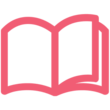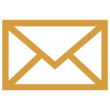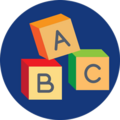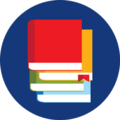Assistive Technology
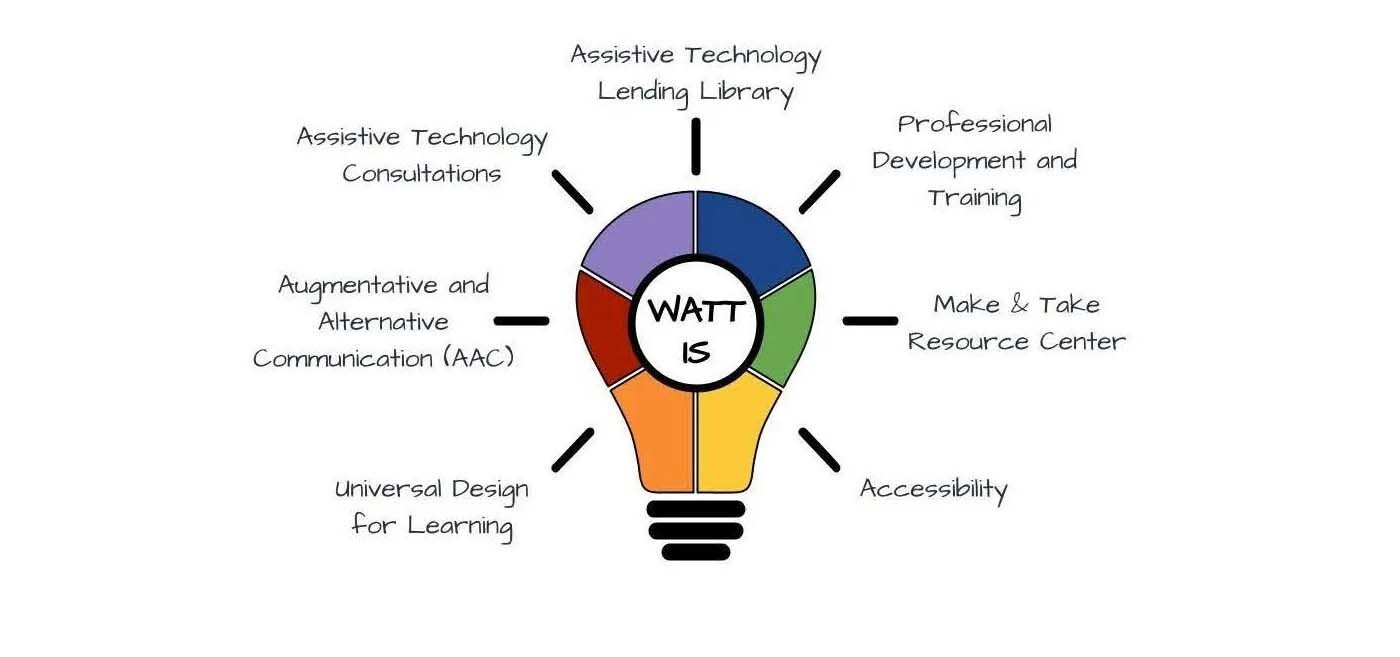
The Wayne Assistive Technology Team (WATT) provides assistive technology devices and services to local districts and public school academies in Wayne County.
WATT Consultation & Equipment
Contact Watt
The Wayne Assistive Technology Team (WATT) is available to provide consultations and Assistive Technology equipment loans to students across Wayne County who have a moderate to severe disability. Additionally, WATT is happy to help support Wayne County school teams in building capacity and growing their overall knowledge around Assistive Technology (AT) and Augmentative and Alternative Communication (AAC).
First Time Contacting WATT? OR
First time using the "new" platform?
Create an Account
In order to submit a request, you must first make a RESA service desk account (powered by JIRA). This is FREE and needs to be done only ONCE using your school email address. After you have an account, you will be able to view all of your requests, make additional comments to the WATT team there and receive quick updates about the status of your request.
Choose A Request Type
Make & Take Sign Up
Make and Take appointments can be made using our online scheduler. For large groups looking to schedule half/full day sessions, please email us at wattsupport@resa.net or give us a call at (734) 334-1701.
Info & Resources
Accessibility Resources
Built in Accessibility on Operating Systems or Browsers
iOS Accessibility
MAC
Android Accessibility
Windows Accessibility
Chrome Accessibility Features and Products
Google: Guardian's Guide to Tools for Children with Disabilities During Distance Learning
Video Conferencing Accessibility
Assistive Technology Decision Making Tools
SETT- Student, Environment, Tasks, Tools Form used by WATT for consult and consideration
WATI Forms - Wisconsin Assistive Technology Initiative
Sample Evaluation Forms form WATI
AEM Navigator from CAST The AEM Navigator is a process facilitator that guides the work of a collaborative team as they work through an individual student’s need for specialized formats of printed instructional materials. It is not a screening or diagnostic tool. The Navigator consists of a series of guiding questions to assist teams with decision-making about need, selection, acquisition, and use of accessible printed materials. Learning supports for completing each decision-making step are available throughout.
Sample data Collection from the QIAT Resource Bank
Don Johnston-Par (can download Paper version for free)-With reading, some students decode well enough to understand text, others understand when listening to content read aloud. uPar (Par) gives you the data that shows the way each student learns best-and the specific level of text that can be understood by each student when listening (with a reading accommodation) Compared to independent reading
SIFTS - The SIFTS is a tool to assist school teams in matching a student’s needs with assistive technology (AT) features.
Assistive Technology Reference Website
QIAT - Quality Indicators for Assistive Technology Listserve
OCALI (Ohio Center for Autism and Low Incidence) - The Ohio Department of Education Office for Exceptional Children provides funding to OCALI to build state- and system-wide capacity to improve outcomes for children with disabilities, including individuals with autism and low-incidence disabilities, through leadership, training and professional development, technical assistance, collaboration and technology.
WATI (Wisconsin Assistive Technology Initiative)
Region IV Assistive Technology Consortium Webpage
Alt+Shift collaborates with districts and buildings to create and sustain accessible educational environments that have a direct and positive impact on every student.
With a focus on collaboration and impact, Alt+Shift offers professional learning, including training, technical assistance, and co-constructed implementation planning, that strives to shift adult mindsets and provide alternative options to improve outcomes for every student.
ATIA- Assistive Technology Industry Association's mission is to serve as the collective voice of the assistive technology industry so that the best products and services are delivered to people with disabilities.
CTG-Closing the Gap continues to lead the way for special educators, rehabilitation professionals and consumers. They are internationally renowned and respected as the leader in assistive technology news, resources and professional development opportunities.
HIAT- High Incidence Accessible Technologies is a collaborative team from Montgomery County Public Schools (Maryland) that applies the principles of universal design for learning to support school teams to meet the needs of all students. Our mission is to provide training and consultation to build the capacity of classroom environments to incorporate technology options for all students.
Assistive Technology Resources
Free Resources
Tar Heel Reader is a collection of free, easy-to-read, and accessible books on a wide range of topics. Each book can be speech enabled and accessed using multiple interfaces, including touch screens, the IntelliKeys with custom overlays, and 1 to 3 switches. You can also create your own books.
Shared Reader from Tar Heel Reader is a new shared reading interface that supports adults in engaging students more actively and in constructing meaning from texts
Bookshare is an accessible library with over 815,000 titles. This free service is available to students with learning and print disabilities.
Learning Ally provides digital audiobook (human voice) library for people who cannot effectively read standard print because of dyslexia, visual or motor impairment.
Newsela allows access to thousands of leveled reading materials to support instruction and drive literacy skills across all core curriculum areas.
Rewordify is a free online tool that allows readers to instantly see an easier version of text for fast understanding.
Tween Tribune is a free online educational service for K-12 teachers and students. Current events, history, science, and culture is taught by way of articles (Multiple Lexile levels), videos, and pictures.
GCF Global - Accessibility Features on All technology platforms.
Assistive Technology and Accessible Educational Materials Center (OCALI) - Contains links and information on AT tools for teams as they match features to specific devices that can be trialed.
News 2 You Knowledge Base - This database has more information about News 2 You, Unique Learning System (ULS), and Symbolstix Prime.
Augmentative and Alternative Communication (AAC) Resources
What is AAC and Core Vocabulary? is a 40 minute training by Laura Begley from WATT, reviewing AAC and Core Vocabulary. This is an introductory training designed for anyone who is looking to gain some base knowledge on this topic.
The America Speech-Language Hearing Association (ASHA) is the national professional credentialing association for Audiologists and Speech-Language Pathologists (SLPs). Their website provides many evidence based resources for SLPs including information about Augmentative and Alternative Communication (AAC). Here is the link to their website that provides general information about AAC.
The Communication Bill of Rights, from the National Joint Committee for the Communication Needs of Persons with Severe Disabilities, is a document outlining basic human communication rights. This version of the Communication Bill of Rights, is the version that has been shared by the American Speech-Language Hearing Association (ASHA).
PrAACtical AAC supports a blog community of professionals and families who are determined to improve the communication and literacy abilities of people with significant communication difficulties. Many wonderful resources are shared here. It was founded in 2011 by two SLP professors, Carole Zangari and the late Robin Parker, around a shared passion for AAC.
Project-Core is a federally funded grant project with 2 main goals. The first goal is to empower teachers and educational professionals to deliver access to a universal core vocabulary and communication instructing throughout the school day. The second goal is to improve the academic achievement of students with cognitive disabilities through improvements with their communication and literacy skills. This website provides wonderful resources for core vocabulary implementation as well as trainings around AAC and core vocabulary in the form of short modules.
AAC Institute, established in 2000, is a resource for all who are interested in enhancing the communication of people who rely on AAC. AAC Institute promotes the goal of AAC, the AAC Rules of Commitment, and evidence-based AAC clinical practice. This mission is accomplished through service delivery, research, activity organization, information dissemination, and education.
ISAAC - The International Society for Augmentative and Alternative Communication – is a membership organization working to improve the lives of children and adults with complex communication needs. ISAAC’s goal is to create worldwide awareness about how AAC can support individuals without speech
The Communication Matrix is a free assessment for individuals in the beginning stages of communication. It assesses a person’s expressive language skills, looking at their use of behaviors, facial expressions and simple sounds used to communicate for different purposes.
Core Vocabulary Boards
Here are PDFs of the Wayne County Core Vocabulary boards. Here you will find versions of the core with 12, 36, 48, 48 high contrast and 108 icons. As well as versions of the core appropriate for a GoTalk4+, GoTalk9+, GoTalk20+. The 48 and 108 versions have different looks to them - b = black background, w = white background, r = rounded corners, s = square corners.
48 High Contrast
108 with ABC 123 on back
48 b r
48 w r
48 w s
108 b r
108 w r
108 w s
Guidelines and Guidance Documents
WATT Guidelines
WATT Guidelines - September 2021
A Guide for AT Assessment
A Guide for Writing AT into an IEP
Quick Guides/Training Modules on Assistive Technology Tools
Boardmaker provides free recorded web training sessions to help you get up and running quickly to become a Boardmaker expert in no time at all!
Don Johnston provides How-To Videos, webinars, and Printable PDFs made to support Snap & Read, Co: Writer, uPAR, Quizbot, Readtopia- First Author, Start-to-Finish, and Word Bank.
Inclusive Technology provides FREE Online Professional Development sessions on various AT tools.
Tobii Dynavox provides live and recorded webinars and a variety of on-demand trainings for multi-access devices, eye gaze devices, Windows software, and iPad apps. Learn more about Snap + Core, Communicator 5, Sono Flex, Look to Learn, and more.
OCALI Assistive Technology Training Modules
Ablenet Webinars - On all Ablenet Products.
Translated Communication Boards
Universal Design for Learning (UDL)
CAST-Center for Applied Special Technology - CAST is a nonprofit education research and development organization that created the Universal Design for learning framework, now used the world over to make learning more inclusive.
UDL-IRN - The Universal Design for Learning Implementation and Research Network (UDL-IRN) is a grassroots organization that supports the scaled implementation and research related to Universal Design for Learning.
Assistive Technology
For individuals with disabilities, Assistive Technology (AT) improves access to education, employment, independent living, recreation, and participation in the community. The importance of assistive technology is at the heart of the Assistive Technology Act of 2004.
The AT Act promotes awareness and access to assistive technology devices and services.
The Assistive Technology Act of 2004 defines "AT Device" and "AT Service" as follows:
AT Device
AT Device is any item, piece of equipment, or product system (whether acquired commercially off the shelf, modified or customized) that is used to increase, maintain or improve functional capabilities of individuals with disabilities.
AT Service
Assistive technology service means any service that directly assists a child with a disability in the selection, acquisition, or use of an assistive technology device. The term includes -
- The evaluation of the needs of a child with a disability, including a functional evaluation of the child in the child's customary environment; An in district team will conduct the evaluation with support from WATT, if needed.
- Purchasing, leasing, or otherwise providing for the acquisition of assistive technology devices by children with disabilities;
- Selecting, designing, fitting, customizing, adapting, applying, maintaining, repairing, or replacing assistive technology devices;
- Coordinating and using other therapies, interventions, or services with assistive technology devices, such as those associated with existing education and rehabilitation plans and programs;
- Training or technical assistance for a child with a disability or, if appropriate, that child's family; and
- Training or technical assistance for professionals (including individuals providing education or rehabilitation services), employers, or other individuals who provide services to, employ, or are otherwise substantially involved in the major life functions of that child.
Considering a Student's Need for Assistive Technology
The Individuals with Disabilities Education Act (IDEA) of 2004 states that Assistive Technology must be considered annually for every student with a special need. The outcomes of the consideration process then become part of the student's Individualized Education Plan (IEP). The need for assistive technology may be indicated when a student is having difficulty achieving his or her IEP goals and objectives, struggling to participate in classroom activities, or not making progress in the general education curriculum.
Professional Development